SpringOne Platform 2019 in Austin, https://springoneplatform.io/




SpringOne Platform 2019 in Austin, https://springoneplatform.io/




When you deploy your application, there might be some steps need your confirmation to ensure this stage is ok to proceed, Spinnaker provide “Judgment Configuration” mechanism to implement this.
When you add stage in your pipeline, you can select this functionality:

Below is my configuration:
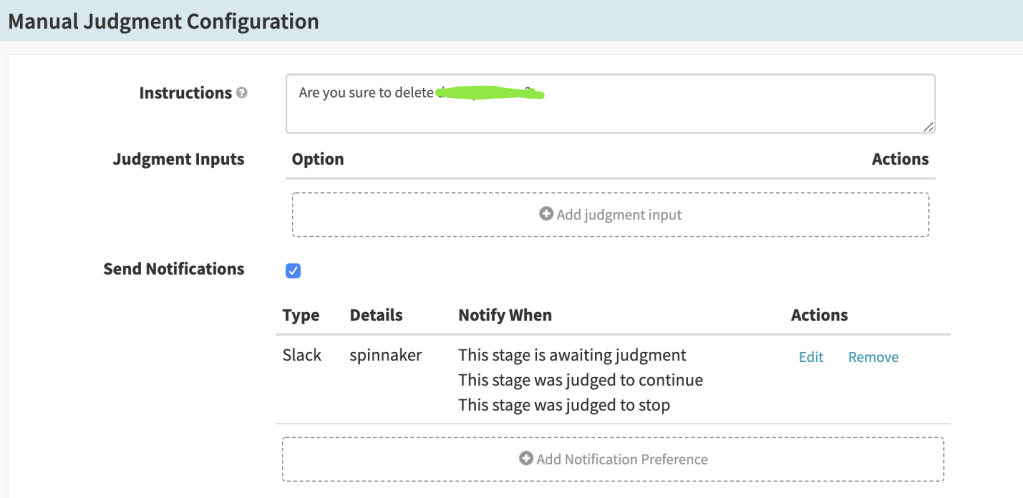
Then when you deploy your application you will see the prompt, and you can decide whether proceed or not.

Spinnaker is an open-source CD tool which is developed by Netflix, now it’s integrated by cloud providers like AWS/GCP/Azure, you can customize your CD process freely, spinnaker doesn’t want to replace Jenkins, they’re focus on different domains.
It’s a little complex to build Spinnaker, I deployed it by helm in our in-house k8s cluster, and did some modifications on the official chart.
Then I deployed Spinnaker just like:
helm repo update
helm dependency update
helm install --namespace=<NAMESPACE> --name <DEPLOY_NAME> <CHART DIRECTORY>
Wait for a while you can see all the spinnaker related pods are running:

Then you can expose Spinnaker deck service:
export DECK_POD=$(kubectl get pods --namespace delivery-spinnaker -l "cluster=spin-deck" -o jsonpath="{.items[0].metadata.name}")
kubectl port-forward --namespace delivery-spinnaker $DECK_POD 30900
Now you can visit Spinnaker through browser by http://IP:30900
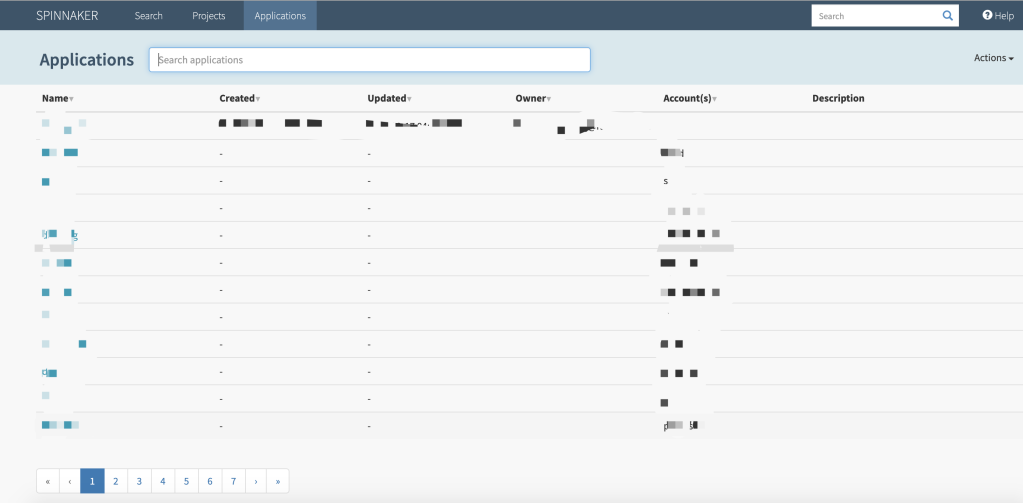
Here is a example how I deploy my application through Spinnaker
1.Create Application & Project
2.Configure Pipeline under the application

3.Trigger the pipeline manually

4.Check the deployment result

P.S. Also you can check your k8s cluster whether the pods are deployed successfully.
Reply